Publishing Jest Code Coverage on Github Pages
Code coverage is a great tool for detecting holes in automated tests. From experience, it has usually been a pain to set up. I recently set up test code coverage on a newly created Github Project, React Terminal UI. It was anything but a pain and I wanted to share so you too can avoid the pain of setting up code coverage on your JavaScript project too.
Jest
The story starts with Jest, the JavaScript testing framework by Facebook. Jest has
a configuration option to automatically generate code coverage,
collectCodeCoverage. You can also specify the output format of the coverage report via coverageReporters; supported formats
include json, lcov, text, clover, html. Jest configuration can be declared within your package.json;
{
"name": "jest-code-coverage-example",
//...
"scripts": {
"build": //...,
"test": "jest"
}
"jest": {
"testEnvironment": "jsdom",
"collectCoverage": true,
"coverageReporters": [
"html"
],
"coverageDirectory": "docs/coverage"
}
}
package.json
Notice we’re also setting coverageDirectory– the output directory for generated test coverage reports– to docs/coverage. We’re
also setting the coverageReporters output format to html. This is where the story moves on to Github Pages….
Github Pages And Actions
Github Pages is a great way to easily serve static content from any Github repository for free. You can also use Github Pages
to serve documentation for your project. The documentation simply has to live in the docs folder within your repository. To enable
this first create and add the docs directory:
mkdir docs
touch docs/.gitkeep
git add docs/.gitkeep
Then go to Repository > Settings, scroll down to GitHub Pages, and choose the /docs folder option:
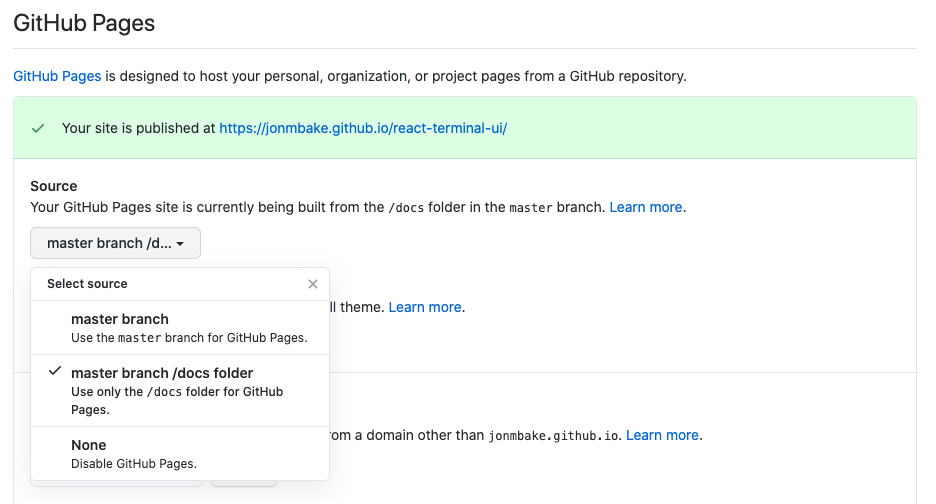
Once GitHub Pages are setup, we can add Github Actions to run the Jest tests and publish the coverage report:
name: Build and publish test coverage
on:
push:
branches:
- master
jobs:
build:
runs-on: ubuntu-latest
steps:
- name: Checkout repository
uses: actions/checkout@master
- name: Set up Node.js
uses: actions/setup-node@master
with:
node-version: 12.0.0
- name: Install NPM dependencies
run: npm install && npm run install-peers
- name: Run Jest tests and generate coverage report
run: npm test
- name: Run Build
run: npm run build
- name: Publish test coverage report
uses: EndBug/add-and-commit@v4
with:
add: docs
force: true
message: Add generated docs
env:
GITHUB_TOKEN: $
.github/workflows/main.yml
That’s it! Now on every commit a test coverage report will get generated and published:
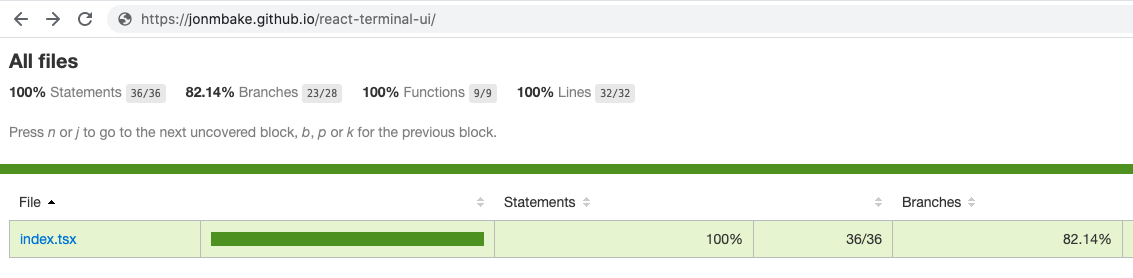
See a typo? Submit a Pull Request.